Recently many (many…) people have asked me how to unpublish content in Sitecore. It’s really easy in fact.
Go to the Publish ribbon and select the Change button:
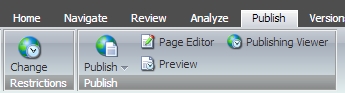
In the dialog, make the item as a whole unpublishable by deselecting the Publishable checkbox:
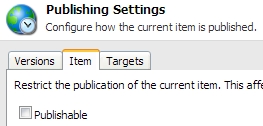
You will be told by the content editor what to expect:
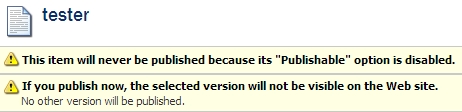
This item is not publishable, which really means, you can instantiate the publish operation on it, but it will not show on the front-end. So your next step is to actually publish (I know, sounds wrong…) the item and it will disappear from the front-end but remain in the master database.
And there you have it, an easy way to “unpublish” content.
Thank you VERY much for this bit of information. And for all your Sitecore posts in general ♥
How can we do the same with code ?
Manish – In C# set the field “__Never publish” value to 1
Above sample is for restricting publishing but heading is ‘How to unpublish’ means if any item published in web, how could we rollback?
Pankaj – read the whole post. It explains how to unpublish.
Mark, I know it’s too late, but I agree with Pankaj.
You’ve described indeed how to remove item from web, but leave on master.
Pankaj I think meant such case:
you have some item which was changed a lot of times and in some moment you e.g. publish this item on web, but after that understand that you want to roll back item to previous content state. If we do things which you described in the current post we just remove item from web.
But the item will remain in content Tree right ? Good stuff .
Hi
I can see “This item will never be published because its “Publishable” option is disabled.” warning message but I can’t see second warning message, I did publish but I can still access the page in browser.
Hi Mark,
A bit confusion here. This post speaks about how to make item publishable/ unpublishable, but I would like to know how to rollback/unpublish the latest changes done to web database?
for ex: I have created an item called “home”, I publish it for first time, so version-1 is present in web database, again I made some changes to “home” item and published it , now version-2 is present in web database.
now I would like to see version-1 in web database, rather than not showing it in web database. how to do this?
You should be adding a new version each time you edit an item (using the Version feature). This will capture and save that specific version to reference or revert.
On the Publish Ribbon | click Change | On the versions tab of the dialog | uncheck the version 2 and make sure version 1 is checked.
The Item will tell you which version will be published at next publish.
I have unchecked Publishable and publish i can see item itself not visible in both master and web database content tree.Along with all version item remove.Even not available in recycle bin.
Please let me know is there any config setting issue?