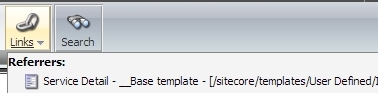If you’ve ever worked on creating data templates in the Sitecore CMS only to later abandon them with a better replacement, you may come across an issue of existing items based on that template. Read on to learn a quick way to handle this.
First, here’s the issue you will see if you try to delete a template that has at least one item based on it:
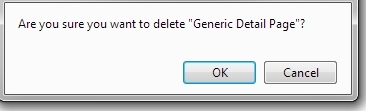
Ugh oh, that’s not going to happen!
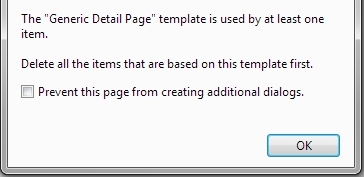
This simply means that another item exists based on this template and therefore you cannot delete it as Sitecore cannot really handle orphaned types well. The solution is to find the Referrers of that template itself to determine which items are based on it. From there you can go to those items and delete them.