I have another blog post about how to unpublish Sitecore content, however there seem to be a number of questions about how to rollback to a prior version of content. The purpose of this blog post is to clear up the process.
The process of rolling back content — or said another way — publishing a prior version of content, is the same as unpublishing content. You must leverage publishing restrictions to determine what should be published to the live site.
Publishing Restrictions
Let’s take a sample item with 4 versions as an example. Versions 1, 2, and 3 are approved; version 3 is live. Version 4 is a draft and in the process of being edited. Urgently, there is a need to get version 1 live right away!
In the publishing restrictions dialog, uncheck versions 2, 3, and 4 from being publishable. This will mean I will end up publishing version 1.
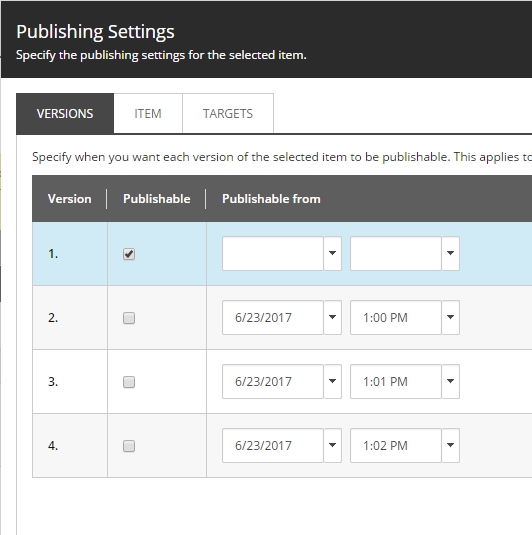
Publishing Warnings
When I stay on version 4, the warning will clearly tell me that version 1 will be published, because its the latest version that I am allowing to be published based on the above restrictions.
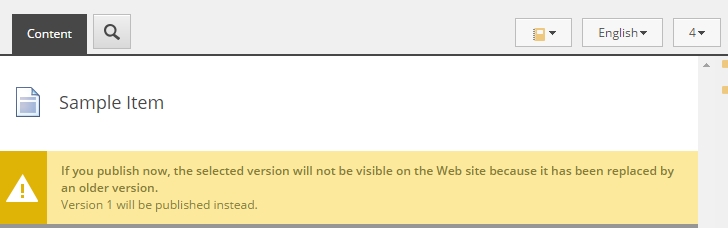
If I flip to version 1 you will not see that same warning because I am actually on the version that is allowed to be published.
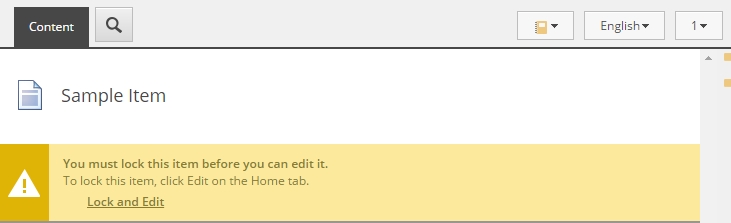
The next step is to publish and version 1 is now live. You’ve just successfully rolled back to that version of content on the live site. The later versions (2-4) still exist for an audit trail if you need them in the future.